AI-Generated visuals have probably filled up your social feeds lately, with DALL-E, Midjourney and Stable Diffusion among the most popular tools. While some images may appear mediocre, others are impressively realistic or stunning to watch. This causes some doomsayers to believe that AI will replace designers altogether. However, such fears are unfounded.
AI tools will not replace the design role but rather enhance it. These tools will speed up the design process, allowing designers to focus on more important tasks such as strategy or the overall user experience of a digital product.
A natural process of automation
Because we do love comparisons, let’s think about animators. In the past, they manually drew frame per frame to make their designs come to life. With upcoming tools like xerography, they could copy some outlines and reduce their manual labour. And now, every animator lets the computer do 99% of the repetitive work. And that’s exactly what all these fancy new AI tools will do for (product) designers: enhancing the process, speeding up a design process and allowing more focus on the bigger picture.
These tools will speed up the design process, allowing designers to focus on more important tasks such as strategy or the overall user experience of a digital product.
How we use Generative AI in our design process
At In The Pocket, we have been experimenting with integrating AI into our day-to-day design process in various ways. From trying out Figma plugins to creating visuals in Midjourney and letting ChatGPT (or ChatITP) support us with product copywriting and content creation.
Figma Plugins
As Figma is our main design tool, we spend most of our time in a Figma file or FigJam board. Discovering new Generative AI plugins and putting them into practice is pretty exciting because they directly impact our work. Today, we mostly use plugins to create visuals, draw wireframes, enhance low-quality images, make up texts, and even cluster ideas from a workshop. We will share a more in-depth review of all the plugins we tested on inthepocket.design soon.
ChatGPT
ChatGPT is also starting to help our design process. It can help you generate more ideas you haven’t thought of for a workshop, prepare a user interview scenario, or detect possible edge cases. By simply asking “I’m designing a login screen, what can go wrong for the user?” you might already discover something you haven’t thought of. It can also broaden your perspective of your users if you don’t have a budget for user validation. For example, you can ask how a user with a specific disability might interact with your product. “I’m creating a to-do list app, what are some hurdles a user with a broken arm can run into?”
Midjourney
We have also been experimenting with Midjourney as part of our Shift branding, using AI-generated visuals in combination with other design elements. These visuals have been used on our website, social media platforms, and yearly Shift report. We are also exploring how to use AI-generated visuals in client projects, which will enable us to discover how AI tools interpret existing visuals and how we can become better at prompt writing to create new visuals for more projects.

The beginning of an AI-powered era
In conclusion, AI tools will not replace designers but enhance their work by speeding up the design process, allowing designers to focus on more important tasks. At In The Pocket, we have been experimenting with various AI tools and have found that they have improved our creativity, increased our productivity, and broadened our perspectives. We are excited to continue exploring the potential of AI in design and discovering new ways to integrate it into our design process.
.avif)
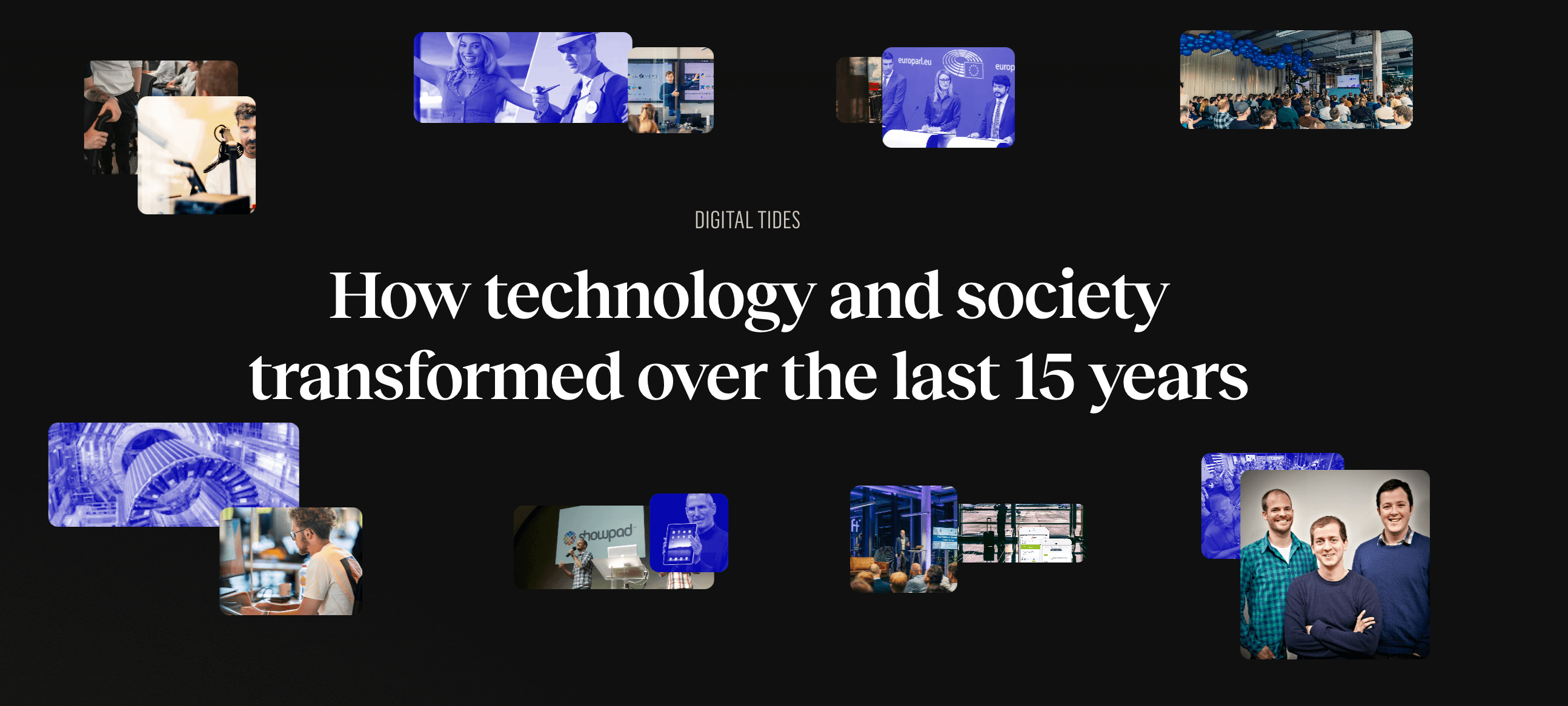



.png)
.avif)